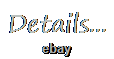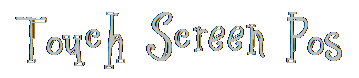15 Capacitive LED Backlit Multi-Touch Monitor Seamless Design Touchscreen POS







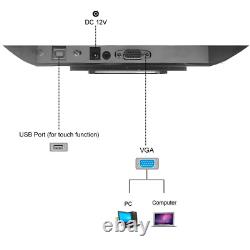

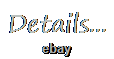

ANGEL POS 15 Capacitive LED Backlit Multi-Touch Monitor, True Flat Seamless Design Touchscreen, Great for office, POS, Retail, Restaurant, Bar, Gym, Warehouse, NO DRIVER REQUIRED. NO DRIVER REQUIRED, Plug & Play Capacitive Touch screen monitor supports multi-touch operation under Windows 8/10, single touch in Windows 7/XP/2000.
Capacitive Multi-Touch screen can register up to 10 simultaneous touch points, this monitor is extremely fast and accurate for POS or office use. Multi-Touch Operation like Drag-n-Dropping can instantly increase your touch operation productivity. True Flat (no bezel) Seamless Design, the touch screen can easily be wiped clean & eliminating the dust and dirt. Metal Stand can be easily tilted from 0° to 90° - quickly moving the user from passive viewing to full touch screen interaction. This capacitive multi-touch POS desktop monitor is engineered specifically for consumer and commercial customers who are looking for a rugged and durable touch screen monitor.
The stylish true flat (no bezel) screen design provides an ascetically pleasing look and is also functional by preventing a buildup of debris around the monitor edges; this feature also makes the unit impervious to spills. Display Format: 4:3 Standard LED. Native Resolution: 1024 x 768. Video Response Time: 9 ms typical / Touch Response Time: 5.4 ms typical. Horizontal Viewing Angle: 170 degrees. Vertical Viewing Angle: 170 degrees. PowerSupply: 100-240 VAC / 50-60 Hz.Package Contents: - Touch Screen LED Display. How Touch Screen Is Used in Restaurants By Jack S. Waverly, eHow Contributor Order Taking and Tracking 1. In the restaurant setting, touch screens have three important functions. The most visual use of touch screens in restaurants is for order taking and management.
This function is in place in almost every chain restaurant today from fast food to sit-down restaurants. Touch-screen ordering is used by restaurant staff members to enter a customer's order into the main system. From there, it is sent to the kitchen and posted into the cash management set-up. When the kitchen crew sees the order on its screen, it knows what it is, the time it was entered and where it is going. Touch screens in restaurants also help to eliminate miscommunication between order takers and kitchen staff.Cash management is another common use of touch-screen technology in restaurants. After the order is entered into the main system, the cash handlers or management can use the touch screen to pull up the entire order history quickly, including the total bill due.
There is no need to learn keystrokes or complex software. Most touch screens used in restaurants have a simple menu layout that brings up the needed screen and access to information. Most touch screens are set up on a computer networking system where there is one central processor and multiple terminals can access that information. This means that any information required can be accessed at any terminal throughout the establishment.
Inventory Control and Management 3. Inventory control and tracking is the third use of touch screens in restaurants. Again, with minimal space used, any trained person can handle tracking and ordering of inventory at any point in the network easily. This saves on having the need for special paperwork or added hardware or items being carried around. Each section of the restaurant can have inventories entered directly from their section via touch screens that can be either built-in to a station, hanging from the ceiling or part of a portable notebook. The use of touch screens in restaurants is the maximum, most-efficient use of space. Another benefit is the ability to control costs.The need to wait, view the food or deal with concerns and questions can all be handled by the use of the touch screen. Another positive aspect of the touch screen technology in restaurants is the accuracy the system ensures. When a customer's order is entered on the screen, it goes directly to the kitchen. It is almost impossible to have a problem with an order placed this way.
You can pay extra for UPS/Purolator expedited or express service. This item is in the category "Computers/Tablets & Networking\Monitors, Projectors & Accs\Monitors". The seller is "save-on-appliance" and is located in this country: CA. This item can be shipped to Canada, United States.
- Maximum Resolution: 1024 x 768
- Brightness: 300 cd/m²
- Aspect Ratio: 4:3
- Refresh Rate: 60 Hz
- Features: Touchscreen
- Display Technology: LED LCD
- Brand: Angel POS
- Screen Size: 15 in
- Display Type: LED LCD